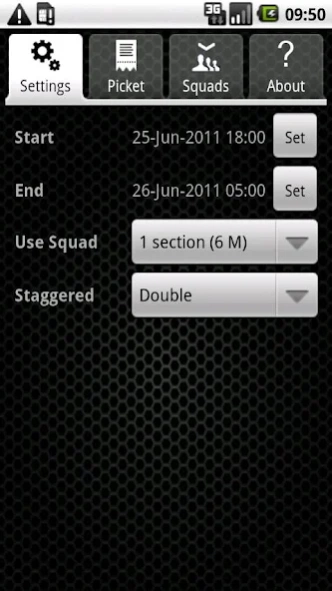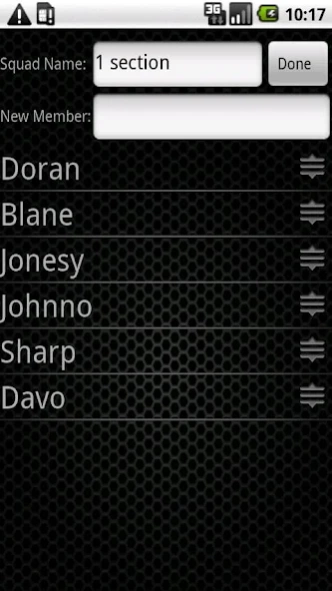Picket List 1.4
Paid Version
Publisher Description
Picket List - Picket List is a time scheduling tool for defense force members.
Picket List is a time scheduling tool for shift managers, defense force members or anyone looking to easily manage a period of work amongst multiple people.
For defense members: writing up the picket, guard duty or overwatch list has never been easier with Picket List assigning members to time slots automatically! Keep track of your groups of people in 'Squads', save, modify and re-use them.
For shift managers: Easily assign people to a period of work - possible uses are for security company managers or anyone that needs to easily break down a time period and allot some of that time to different people.
You can add and remove members from the list on the fly, even switch their positions and watch the times recalculate for you!
The start and end times of the picket are editable as you see fit, no need to start the list all over again.
Choose between single staggered for sequential duty, or double staggered for 'always on' duty.
About Picket List
Picket List is a paid app for Android published in the PIMS & Calendars list of apps, part of Business.
The company that develops Picket List is Sawtell Software. The latest version released by its developer is 1.4.
To install Picket List on your Android device, just click the green Continue To App button above to start the installation process. The app is listed on our website since 2024-03-28 and was downloaded 126 times. We have already checked if the download link is safe, however for your own protection we recommend that you scan the downloaded app with your antivirus. Your antivirus may detect the Picket List as malware as malware if the download link to au.com.sawtellsoftware.picketlist is broken.
How to install Picket List on your Android device:
- Click on the Continue To App button on our website. This will redirect you to Google Play.
- Once the Picket List is shown in the Google Play listing of your Android device, you can start its download and installation. Tap on the Install button located below the search bar and to the right of the app icon.
- A pop-up window with the permissions required by Picket List will be shown. Click on Accept to continue the process.
- Picket List will be downloaded onto your device, displaying a progress. Once the download completes, the installation will start and you'll get a notification after the installation is finished.